What is the Electronic Project Record System - Electronic Payrolls?
The Electronic Project Record System (EPRS) - Electronic Payrolls is an
online program offered by the Texas Department of Transportation. The EPRS - Electronic
Payrolls allows contractors working for TxDOT to submit their payrolls over
the internet instead of mailing in a paper copy of their payroll.
Top
I need help. Who do I contact?
For questions that are not answered here, contact CST_EPRS.
Top
Does EPRS support FireFox or any browser other than Microsoft Internet Explorer?
Yes. To the best of our knowledge, all graphical browsers are compatible with EPRS.
Please note that Javascript must be enabled for all features to work correctly.
Top
I bookmarked one of the pages on your website, but when I try to go straight to
it I get sent to an error page. What’s going on?
When you try to go straight to a page that shows information about an uploaded file
or edits information in that file, there is nothing on the server for you to view
or edit. You have to first upload a file from your computer before you can view
or edit anything. The recommended solution is to bookmark the
Main Menu, and follow the links to the action you want to perform.
Top
I use Internet Explorer 10 and nothing is working correctly!
Microsoft's Internet Explorer 10 does not correctly render some features of EPRS. You must
enable "Compatibility View" in the Tools menu for these features to work.
Top
How do I get a user account for EPRS?
Contractor login ID’s are issued to persons within contractor
organizations who typically sign legally binding paper documents
and wish to legally sign and submit digital versions of EPRS payrolls.
To obtain a TxDOT login ID, complete and submit form 2451,
found here:
http://www.txdot.gov/business/resources/doing-business/prequalification.html .
This form must be signed by the person requesting the login ID and a
person authorized to grant the requestor authority to sign documents
on behalf of the contracting company.
Top
Why do I have to change my password so frequently? And
why must my password be so complex?
TxDOT's internet security policy dictates these requirements. The
frequent changing of user passwords and the password complexity rules
help protect against unauthorized access of TxDOT data.
Top
What are the password requirements?
Your password:
- Must be at least 8 characters long.
- Must be no more than 28 characters long.
- Must include at least 1 number.
- Must have at least 1 lowercase letter.
- Must have at least 1 uppercase letter.
- Must not include any of the following values: password test.
- Must not include part of your name or username.
- Must not include a common word or commonly used sequence of characters.
- Must not have been used previously(in the last year).
- Must be changed every 90 days.
Top
How can I edit my payroll using your website?
From the main page click on “Upload Payroll”. Then select one of the
Upload options. On the next page, either
type in the location and filename of the file you want to upload, or click on “Browse”
to navigate to it and “OK” to select it. Then click on “Upload Payroll File”.
If there were any errors processing the file, you will be directed to an intermediate
page. If possible, click on "Continue with this file", at which point you
will be directed to the FileMenu page. If there were no errors, you immediately
go to the FileMenu page. The FileMenu page looks like this:
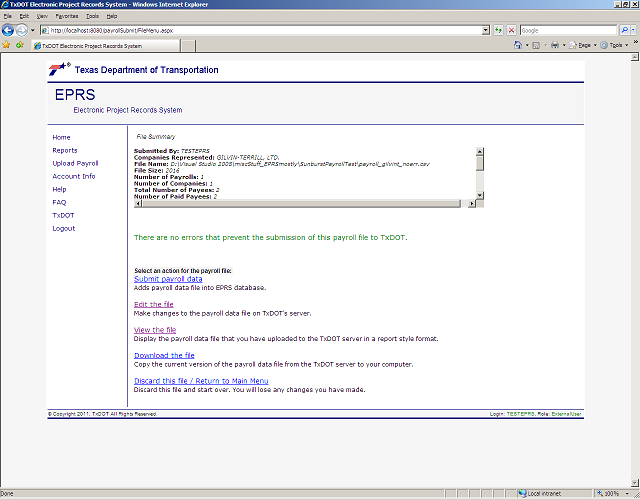
Note: There is a text area listing information, warning and fatal error messages.
Information messages are shown in green and do not affect your submission in any way.
Warning messages are shown in yellow. These warnings do not prevent the submission
of your payroll, but may result in the payroll being flagged as a potential problem.
Fatal messages are shown in red and will prevent your payroll from being submitted.
As long as you see the links under the header “Select an action for
the uploaded file”, you can proceed with modifying your file.
From this screen you can choose to submit the file, edit the file using our website, view the file
in the browser, or download the file to your computer (before and after you make changes).
If you find you don’t want to save any of
the changes, simply click “Discard this file” and you will be redirected to the
main upload page.
For more detailed information on editing payroll files on the EPRS website, consult
the EPRS user guide.
Top
I need to create a new payroll, and I want to do it using your website. How do
I do this?
From the main screen, click on “Upload Payroll”. Then click "Create a new payroll data file".
This takes you
to the Edit screen. From here you can enter the information for the contractor,
project, and as many employees as you need.
Note: You can only enter information for one project and one contractor at a time.
If you wish to enter a second project for the same contractor, or a second contractor
for the same project, you will have to start a new payroll by clicking the "Add a new payroll" button.
As you are entering information, you can click “Apply” to save the information without
leaving this page. When you are done, click “Validate” to process the file and go to the
File Menu page. If you decide you don’t want to keep any of the data
you have entered, or you want to start over, click “Cancel” which will take you to the File Menu
page, then click the "Discard this file/Return to Main Menu" link.
For more detailed information on creating and editing payroll files on the EPRS website, consult
the EPRS user guide.
Top
I have saved my payroll in your database, but now I need to change it. What do
I do?
We archive all payroll data files saved in our database, so you cannot go in and
edit a payroll that has already been submitted. However, you can resubmit a payroll,
and the new payroll will take the place of the previous one in our database.
Note: The only fields that must be the same in both the old file and the new file
are the week ending fields, the contractor ID field, and the project CCSJ field.
To resubmit a payroll you have saved on your computer:
Open the payroll file on your computer and make the appropriate changes. You can
use your own payroll software or our website to make these changes. Then you can
submit this payroll to our system.
Top
I'm having trouble exporting my payroll from my payroll software, how can I get
help?
Contact your payroll software vendor. TxDOT does not support or endorse any
particular payroll software.
However, we understand that some companies have been
successful with the
following software suites (listed alphabetically):
- CSSI
- Dexter & Chaney Forefront
- Foundation Software
- Job Power
- Payroll4Construction.com
- Timberline Accounting System
- Viewpoint
Top
I tried to upload my payroll to your website, but got an error saying there were
either not enough or too many fields in my file. What happened?
The most likely explanation is that you have too many or not enough commas in your
data file. This is likely an export problem of your accounting software. Please
contact your software vendor for help.
Top
How do I print from the screen "View the file"?
When you wish to print the payroll data from the View Data screen, you should
print the file in Page Layout Mode. This can be done in the following
way: Click on File --> Page Setup... . In the Orientation box, select
the option "Landscape" and click "OK". Then click on the printer icon
 and collect your printout.
and collect your printout.
Top
How do I edit a payroll without using the web site?
The payrolls (saved as .csv files) can be manipulated using a text editor such as
notepad. However, we recommend that you NOT use Excel to view or edit payrolls.
Excel has some peculiar formatting that it will try and inflict upon the payroll,
even if you only wish to view the file.
Top
How do I complete a FHWA 1589 ARRA form with EPRS?
Click
here to view a presentation on how to complete the form.
Top
What is the monthly deadline for reporting ARRA 1589 employment data into EPRS?
The deadline is the 10th of each month.
Top
Why is the EPRS ARRA website unavailable on the 11th day of each month?
TxDOT project offices use the 11th day of each month to process the last month's
submissions. During this time the website is closed for edits or new submissions.
The website will again open on the 12th.
Top
Where can I learn more about FHWA ARRA reporting forms?
Top
|